UE PilotLevelActor
3 minute read
PilotLevelActor()
在 Editor 内选中一个放入到 Level 中的 Actor,右键选择 Pilot 或者按 Ctrl + Shift + P 都可以直接将视角锁定到目标 Actor 并且可以控制其移动,因为不需要 Play 所以会方便一些,对于一些光源之类 Actor 的调整,通过 Pilot 也可以得到一个比较清晰明了的效果。
配置
首先要在 Editor 的 Plugin 里面把 Editor Scripting Utilities 这个插件打开
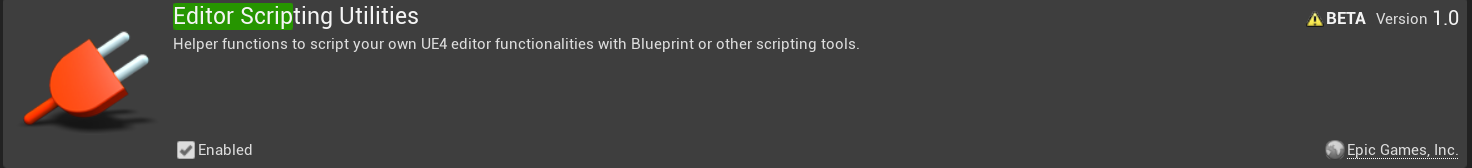
然后在 Build.cs 文件里面加上 Module 名 EditorScriptingUtilities
// Copyright Epic Games, Inc. All Rights Reserved.
using UnrealBuildTool;
public class UnLuaTest : ModuleRules
{
public UnLuaTest(ReadOnlyTargetRules Target) : base(Target)
{
PCHUsage = PCHUsageMode.UseExplicitOrSharedPCHs;
// 就是这个 EditorScriptingUtilities
PublicDependencyModuleNames.AddRange(new string[] { "Core", "CoreUObject", "Engine", "InputCore",
"EditorScriptingUtilities" });
PrivateDependencyModuleNames.AddRange(new string[] { });
// Uncomment if you are using Slate UI
// PrivateDependencyModuleNames.AddRange(new string[] { "Slate", "SlateCore" });
// Uncomment if you are using online features
// PrivateDependencyModuleNames.Add("OnlineSubsystem");
// To include OnlineSubsystemSteam, add it to the plugins section in your uproject file with the Enabled attribute set to true
}
}
使用
主要就是俩函数,贴一下就完事了
/* EditorLevelLibrary.h */
/** 开始 Pilot ActorToPilot */
UFUNCTION(BlueprintCallable, Category = "Editor Scripting | Level Utility", meta=(DevelopmentOnly))
static void PilotLevelActor(AActor* ActorToPilot);
/** 停止 Pliot */
UFUNCTION(BlueprintCallable, Category = "Editor Scripting | Level Utility", meta=(DevelopmentOnly))
static void EjectPilotLevelActor();
不行,这样这篇 Blog 太短了,再把实现复制粘贴下凑字数
void UEditorLevelLibrary::PilotLevelActor(AActor* ActorToPilot)
{
FLevelEditorModule& LevelEditorModule = FModuleManager::GetModuleChecked<FLevelEditorModule>
("LevelEditor");
TSharedPtr<SLevelViewport> ActiveLevelViewport = LevelEditorModule.GetFirstActiveLevelViewport();
if (ActiveLevelViewport.IsValid())
{
FLevelEditorViewportClient& LevelViewportClient = ActiveLevelViewport->GetLevelViewportClient();
LevelViewportClient.SetActorLock(ActorToPilot);
if (LevelViewportClient.IsPerspective() && LevelViewportClient.GetActiveActorLock().IsValid())
{
LevelViewportClient.MoveCameraToLockedActor();
}
}
}
void UEditorLevelLibrary::EjectPilotLevelActor()
{
FLevelEditorModule& LevelEditorModule = FModuleManager::GetModuleChecked<FLevelEditorModule>
("LevelEditor");
TSharedPtr<SLevelViewport> ActiveLevelViewport = LevelEditorModule.GetFirstActiveLevelViewport();
if (ActiveLevelViewport.IsValid())
{
FLevelEditorViewportClient& LevelViewportClient = ActiveLevelViewport->GetLevelViewportClient();
if (AActor* LockedActor = LevelViewportClient.GetActiveActorLock().Get())
{
//// Check to see if the locked actor was previously overriding the camera settings
//if (CanGetCameraInformationFromActor(LockedActor))
//{
// // Reset the settings
// LevelViewportClient.ViewFOV = LevelViewportClient.FOVAngle;
//}
LevelViewportClient.SetActorLock(nullptr);
// remove roll and pitch from camera when unbinding from actors
GEditor->RemovePerspectiveViewRotation(true, true, false);
}
}
}